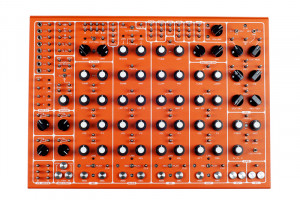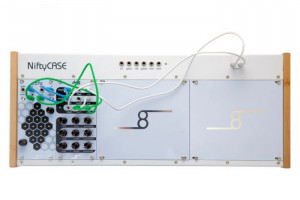- Stock: In Stock
- Model: WHITE-FINGER
More from this brand
The White Finger is a warm sounding compressor pedal useful for both guitar and bass, as well as for home recording. This pedal features optical compression and an FET signal path. Reading these instructions carefully will ensure that you will get the most out of your White Finger.
- THEORY OF OPERATION -
Optical compressors work by treating an incoming signal with an optically controlled attenuator (a type of volume control) comprised of a fixed resistor and a shunt opto-coupled photocell. Because this attenuator is passive, as opposed to the more common active AGC (Automatic Gain Control) compressor circuits, it doesn’t add an electronic signature to the signal, thus preserving the tone and character of the original sound.
The White Finger is a fixed threshold compressor, meaning the threshold remains constant while you have the ability to change the amount of signal that goes to the compressor circuitry. The signal level sent to the compressor is controlled by both the Pre-Gain and Compress knobs. Some gain is needed to adjust the output level so that it matches the original level, and this is accomplished with an FET fixed gain pre-amp circuit. In general, compressors are used to sustain melody lines, minimize changes in signal level, or add a forward percussive effect to instruments or drums.
- CONTROLS -
COMPRESS Knob - Varies the amount of compression from minimum (counter-clockwise) to maximum (clockwise).
SENSITIVITY Knob - Changes the characteristic of the compression. As the knob is turned clockwise, the compression effect becomes more dramatic and percussive.
LAMP/LED Switch - Selects the light source to drive the optical attenuator. The LED is very fast and flat in frequency content. Choose this setting for straight-ahead compression effects and sustain. Choose LAMP for a slow attack and a reduced compression on the treble content. This is great for funk chord playing, voice and keyboards.
SQSH/NORM Switch - Selects between normal attack and a “squashed” long attack time for the attenuator. This directly affects only the LAMP setting but you will see a reduction in compression if you leave SQSH on while in LED mode.
PRE-GAIN Knob - Adjusts the amount of signal fed to the attenuator. With this knob turned toward the minimum (counter-clockwise) position, less of the signal will pass the compression threshold. This is one way to dial in less effect. More signal in will mean that more of the signal will pass the compression threshold. The PRE-GAIN knob will maximize the compression effect when the COMPRESS Knob is turned up, or clip/overdrive the circuit if the COMPRESS Knob is turned down.
POST-GAIN Knob - Adjusts the Output level of the signal.
COMPRESSION LEVEL LED - Gives a visual indication of the gain reduction caused by the compressor. The brighter the LED is, the greater the compression.
STATUS LED - Lights up when the White Finger effect is engaged. If the STATUS led is off, the unit is in true bypass mode. The footswitch engages/disengages the effect.
INPUT Jack - This 1/4” jack is the audio input to the White Finger.
DIRECT OUTPUT Jack - This 1/4” jack is connected directly to the Input Jack so that the Input signal is always available.
OUTPUT Jack - This 1/4” jack is the audio output from the White Finger. When the White Finger is in Bypass mode, the OUTPUT jack is connected directly to the INPUT jack.
WARNING: Use only the 40VDC/100mA AC adapter the White Finger comes supplied with. Do not use any other AC adapters. Using other AC adapters, even those made by Electro-Harmonix, could cause harm to the unit, the adapter or you. The White Finger does not use batteries.
-285x169.png)